12.1.3 Forms Navigator is empty after moving the DB to Exadata Gen 2
|
Hi Erman,
We've a small 12.1.3 environment which as a 2 node 12c RAC DB on Exadata Gen1 and an linux application server. We just migrated the DB to Exadata Gen 2. It's not a multi-tenant. After installing the O_H on the Gen 2 and restored the DB there, I built the XML file, ran autoconfig on both the new nodes (on Gen 2) and on the application server. They all came clean. Then, I tried to access the application. I could logon to the application, but when I tried to open a form, it opened the form, but it's empty without any functions. And nothing was working in that page. Attaching the screenshot for your reference. I traced the form session and got the following errors in the trace file : Error Message: FRM-40815: Variable GLOBAL.IGI_INSTALLED_GLOBAL_VAR does not exist. Error Message: FRM-40815: Variable GLOBAL.IGI_INSTALLED_GLOBAL_VAR does not exist. Error Message: FRM-40815: Variable GLOBAL.IGI_PREV_ORG does not exist. Error Message: FRM-40815: Variable GLOBAL.IGI_INSTALLED_ORG_VAR does not exist. Error Message: FRM-40815: Variable GLOBAL.OPM_GML_INSTALLED1 does not exist. I found this link in your site, where you've mentioned a solution for the same exact errors (but not resulting from a blank screen, but something else) http://ermanarslan.blogspot.com/2015/03/ebs-r12-app-fnd-01926-ora-06508-ora.html In my case, I've only one CUSTOM.pll and there's no backup and hence not sure what to do. I tried all the possible solutions, like compiling all the jsp (perl ojspCompile.pl), regenerating product jar files from adadmin, compiling menus, compiling flex fields etc. Flex field compilation threw an error, for which metalink note suggests that I need to logon to the application to fix it. But I can't open any form at all. Can you help me in this plz ? Thanks Muthu 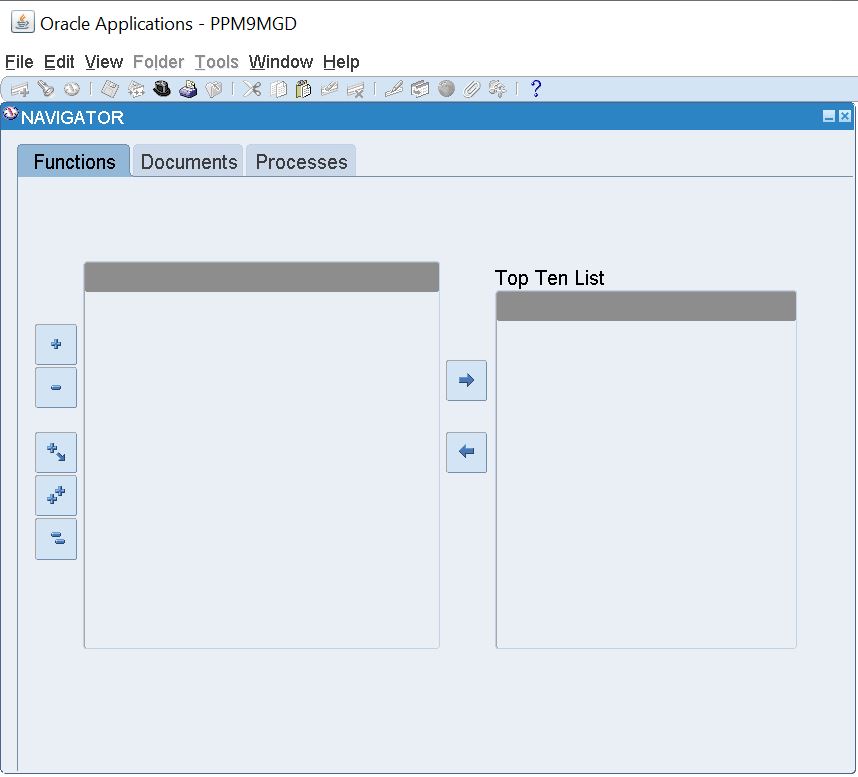
|
Re: 12.1.3 Forms Navigator is empty after moving the DB to Exadata Gen 2
|
Administrator
|
You didn't do anything critical in the apps layer. You just the migrated the db to Exa Gen2
Probably the autoconfig that you executed in the apps node, overwrite some profile option values. You can go with the MOS. (for instance note 265657.1).. You don't need forms screens to update the profile option, we have APIs that let you do those things on the db level. Check the documentation of FND_PROFILE. There are lots of resource publicly available for getting the method required for modifying the profile options. So I guess you can find your way there. Some refs : How To Set A System Profile Value Without Logging In To The Applications (Doc ID 364503.1) -- note that you can compare the profile options of those problematic instance and a proper one as well.. You have fnd_profile.save, fnd_profile_option_values and etc will help you on that. |
«
Return to EBS 12.1/12.0/11i
|
1 view|%1 views
| Free forum by Nabble | Edit this page |

