Discoverer Application Deployment Failed
|
Hello,
We have encountered a problem while installing Oracle Discoverer 11.1.1.7. We were following this document. [Using Discoverer 11.1.1 with Oracle E-Business Suite Release 12.2 (Doc ID 1380591.1) ] We followed the folllowing steps: ---------- Check System Requirements and Certifications Install Oracle Database Create Schemas for Oracle Discoverer Install Oracle WebLogic Server and Create the Middleware Home Install Software (using 'Do Not Configure' option) Oracle Portal, Forms, Reports, and Discoverer 11g Product 11.1.1.2 Update the software using the Patchset Installer to 11.1.1.7.0 using Patch 16471668. See Section 3: Release Versions for more details Apply the required one-offs as mentioned in Section 3: Release Versions Configure Oracle Discoverer using config script as below: On UNIX systems: ORACLE_HOME/bin/config.sh On Windows systems: ORACLE_HOME\bin\config.bat --------- Our problem is that the discoverer application cannot be deployed. 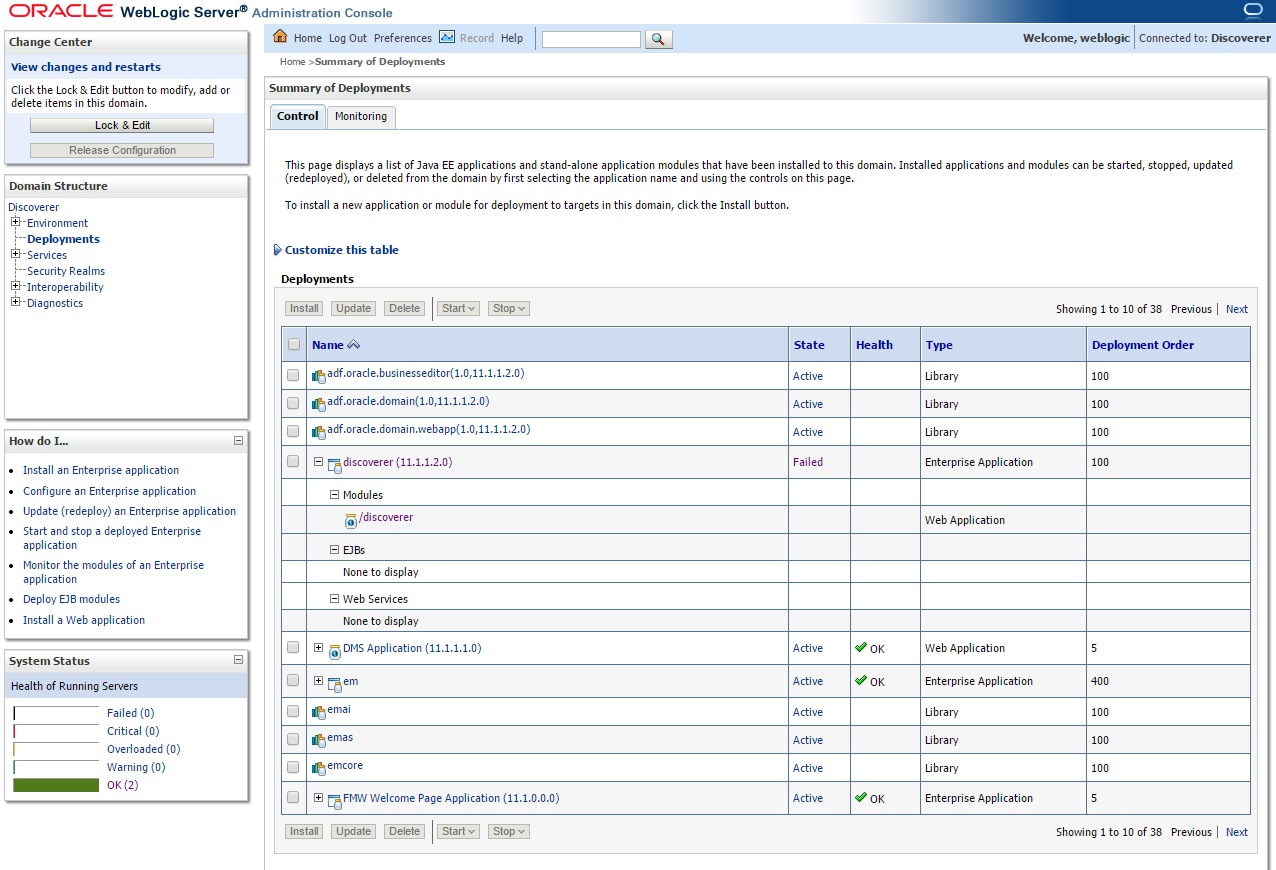 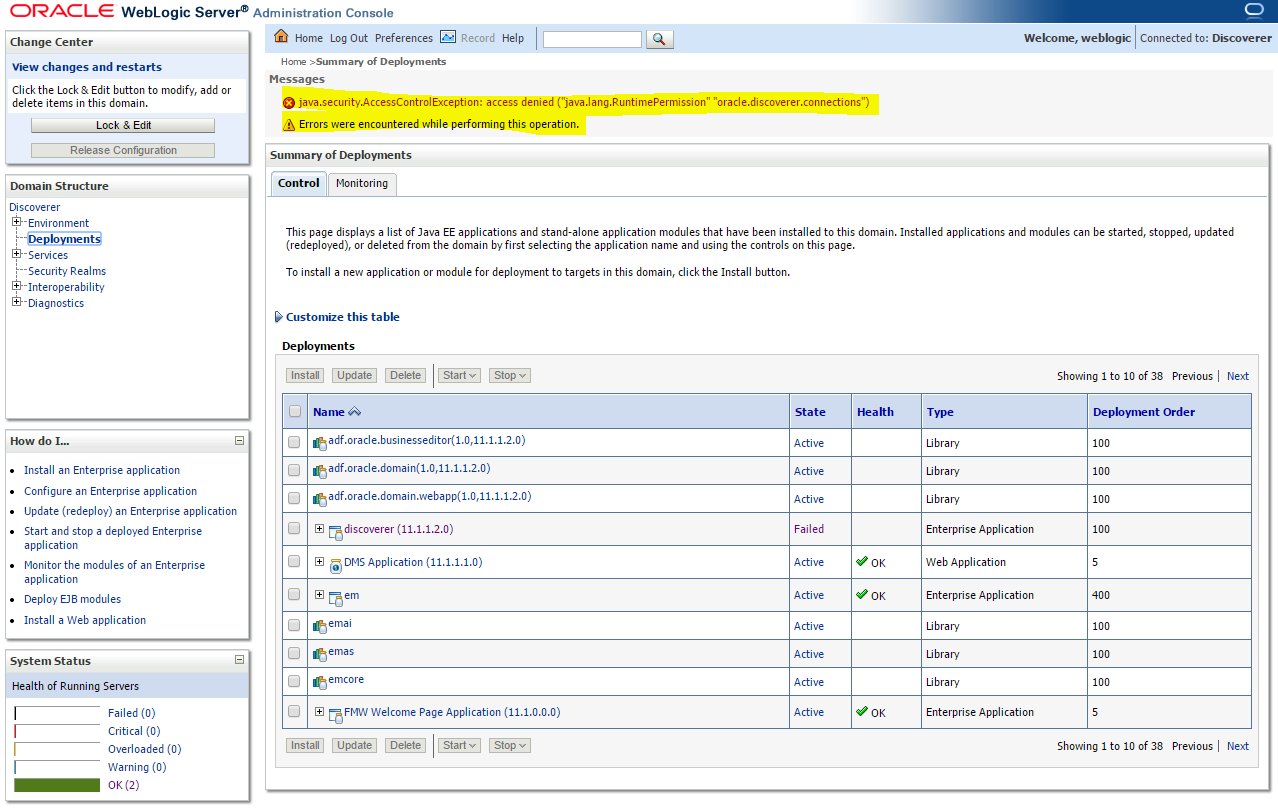 The error we are having at the moment might be seen from the following log : ------- <Jun 15, 2015 7:26:18 AM EDT> <Warning> <oracle.adfinternal.view.faces.partition.FeatureUtils> <ADF_FACES-30130> <Ignoring feature-dependency on feature "AdfDvtCommon". No such feature exists.> <Jun 15, 2015 7:26:18 AM EDT> <Error> <HTTP> <BEA-101017> <[ServletContext@116693074[app:em module:/em path:/em spec-version:2.5]] Root cause of ServletException. java.lang.NoClassDefFoundError: oracle/binding/DataControl at java.lang.ClassLoader.defineClass1(Native Method) at java.lang.ClassLoader.defineClass(ClassLoader.java:800) at java.security.SecureClassLoader.defineClass(SecureClassLoader.java:142) at java.net.URLClassLoader.defineClass(URLClassLoader.java:449) at java.net.URLClassLoader.access$100(URLClassLoader.java:71) Truncated. see log file for complete stacktrace Caused By: java.lang.ClassNotFoundException: oracle.binding.DataControl at java.net.URLClassLoader$1.run(URLClassLoader.java:366) at java.net.URLClassLoader$1.run(URLClassLoader.java:355) at java.security.AccessController.doPrivileged(Native Method) at java.net.URLClassLoader.findClass(URLClassLoader.java:354) at java.lang.ClassLoader.loadClass(ClassLoader.java:425) Truncated. see log file for complete stacktrace > <Jun 15, 2015 7:26:18 AM EDT> <Emergency> <oracle.dfw.incident> <BEA-000000> <incident 2 created with problem key "DFW-99998 [java.lang.ClassNotFoundException][oracle.adfinternal.view.faces.config.rich.FacesDatabindingConfigurator._installFacesBindingDefFactory][em]"> <Jun 15, 2015 7:26:30 AM EDT> <Warning> <oracle.adfinternal.view.faces.partition.FeatureUtils> <ADF_FACES-30130> <Ignoring feature-dependency on feature "AdfDvtCommon". No such feature exists.> <Jun 15, 2015 7:26:30 AM EDT> <Error> <HTTP> <BEA-101017> <[ServletContext@116693074[app:em module:/em path:/em spec-version:2.5]] Root cause of ServletException. java.lang.NoClassDefFoundError: oracle/binding/DataControl at java.lang.ClassLoader.defineClass1(Native Method) at java.lang.ClassLoader.defineClass(ClassLoader.java:800) at java.security.SecureClassLoader.defineClass(SecureClassLoader.java:142) at java.net.URLClassLoader.defineClass(URLClassLoader.java:449) at java.net.URLClassLoader.access$100(URLClassLoader.java:71) Truncated. see log file for complete stacktrace Caused By: java.lang.ClassNotFoundException: oracle.binding.DataControl at java.net.URLClassLoader$1.run(URLClassLoader.java:366) at java.net.URLClassLoader$1.run(URLClassLoader.java:355) at java.security.AccessController.doPrivileged(Native Method) at java.net.URLClassLoader.findClass(URLClassLoader.java:354) at java.lang.ClassLoader.loadClass(ClassLoader.java:425) Truncated. see log file for complete stacktrace --- We are having this error when we try to start the application from weblogic console. We are uploading the discoverer log files in case you may need it. logs.zip RDA is attached to the post. RDA.7z We would me glab if you give us an insight on the problem. Thanks, |
|
Hello,
The following is the logs that belongs to weblogic domain of the discoverer. logs.zip These 2 archive files are the logs of the discoverer application: 1-logs_disco.001 2-logs_disco.002 If there is anything you need, please tell. Thanks, |
Re: Discoverer Application Deployment Failed
|
Administrator
|
Hi Berke,
Please update the weblogic.policy file that is used by your environment as follows and restart weblogic ; Reference Note:1645823.1 --> Note that : you may need to modify the paths(like patch_wls1036) according to your environment 2.1.1 Required Steps for Discover Users Prior to starting the Discoverer service, you must add the following entries to the weblogic.policy file, where MW_HOME is the full path to your Middleware home directory. Otherwise, the Discoverer service will fail to start. grant codeBase "file:MW_HOME/patch_wls1036/patch_jars/-" {permission java.lang.RuntimePermission "oracle.discoverer.connections", "read";}; grant codeBase "file:MW_HOME/patch_wls1035/patch_jars/-" {permission java.lang.RuntimePermission "oracle.discoverer.connections", "read";}; grant codeBase "file:MW_HOME/patch_wls1034/patch_jars/-" {permission java.lang.RuntimePermission "oracle.discoverer.connections", "read";}; |
|
Thank you Erman, your solution has worked. But now we are in a different place. We are now able to connect to Oracle Dis
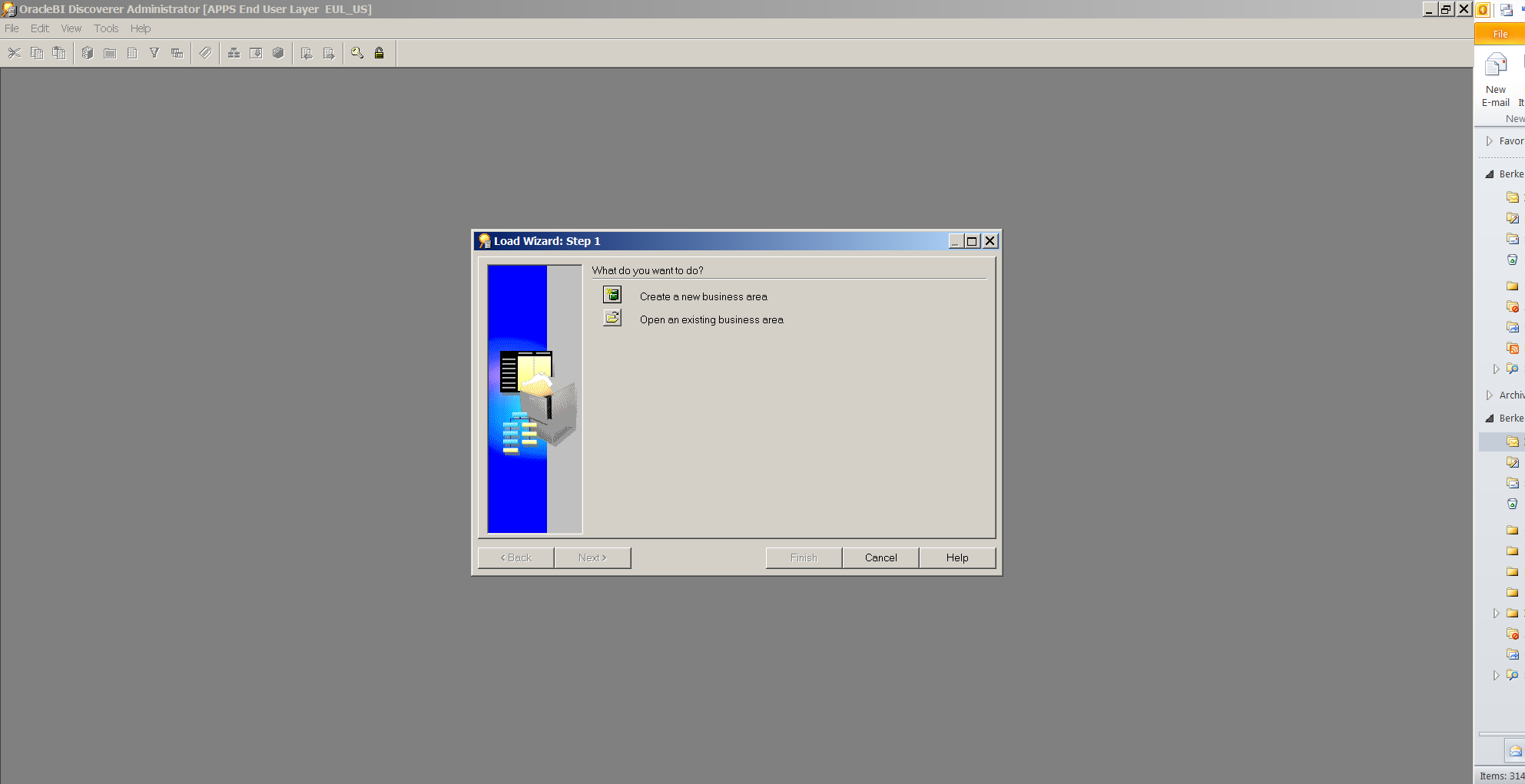 coverer via Desktop and Administrator but cant connect to Discoverer Viewer or Plus via our users . coverer via Desktop and Administrator but cant connect to Discoverer Viewer or Plus via our users .
Below are the errors that we are getting. 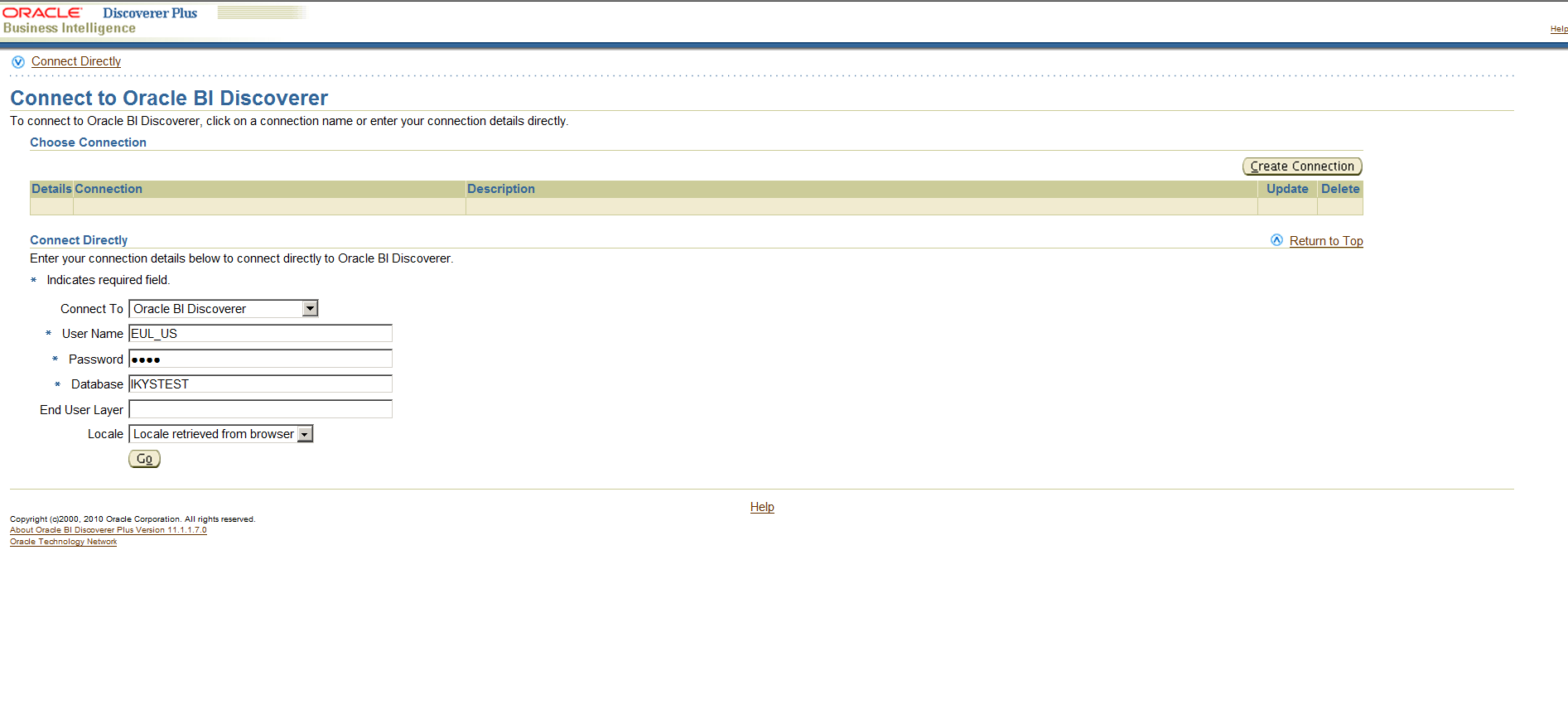 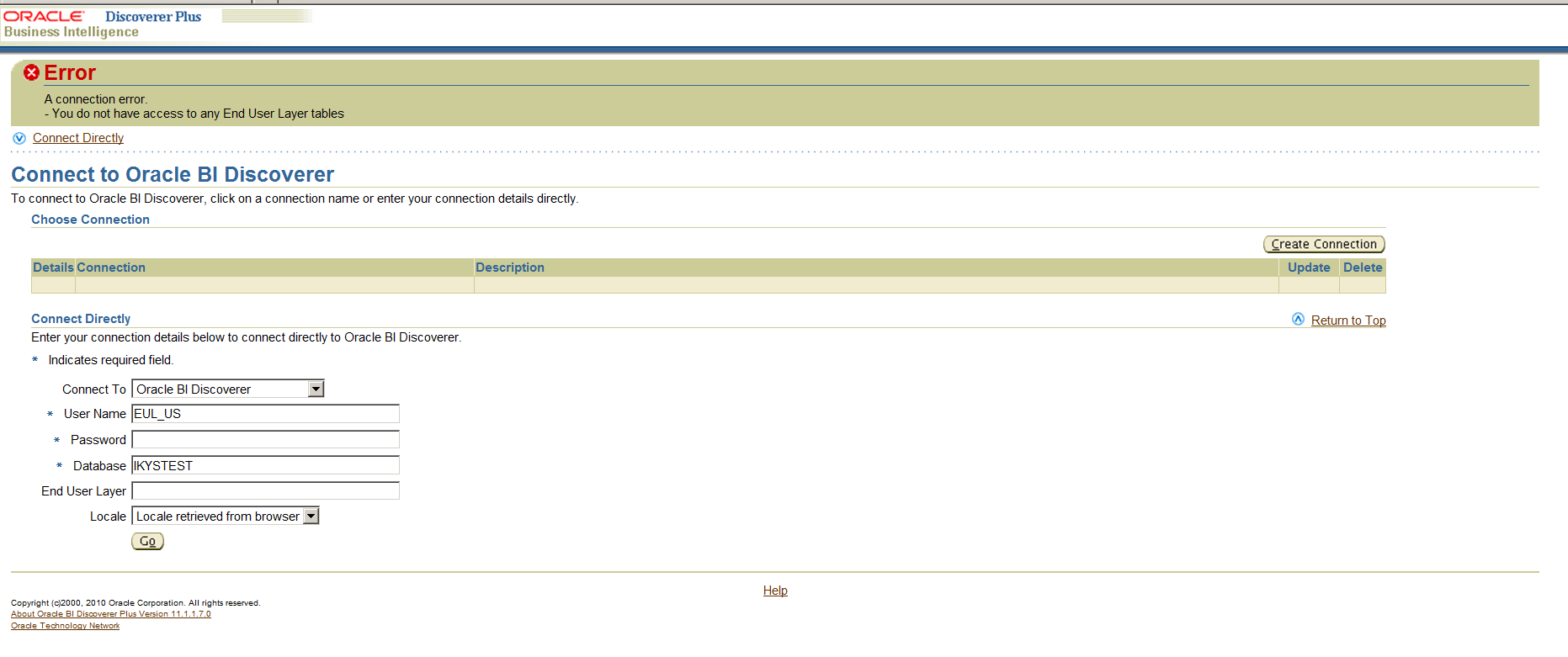 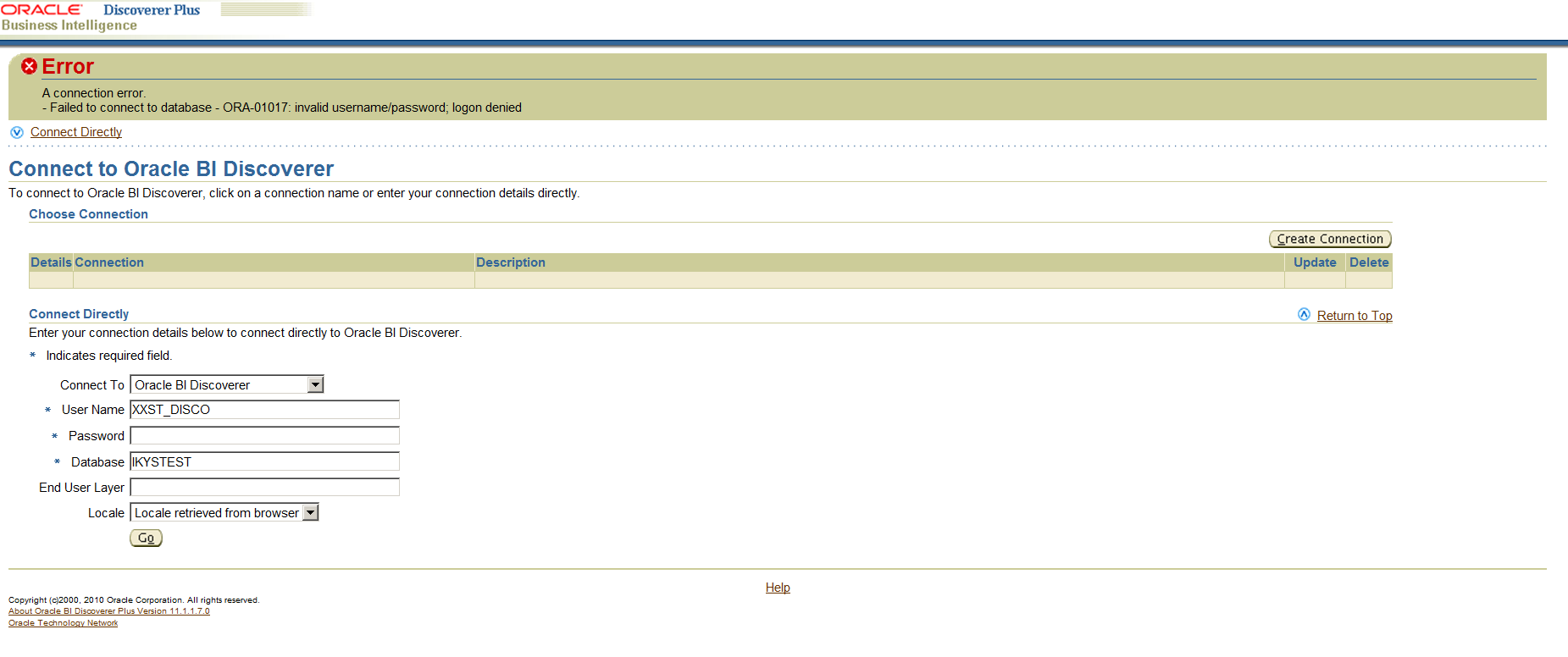 Below we have the connection information: 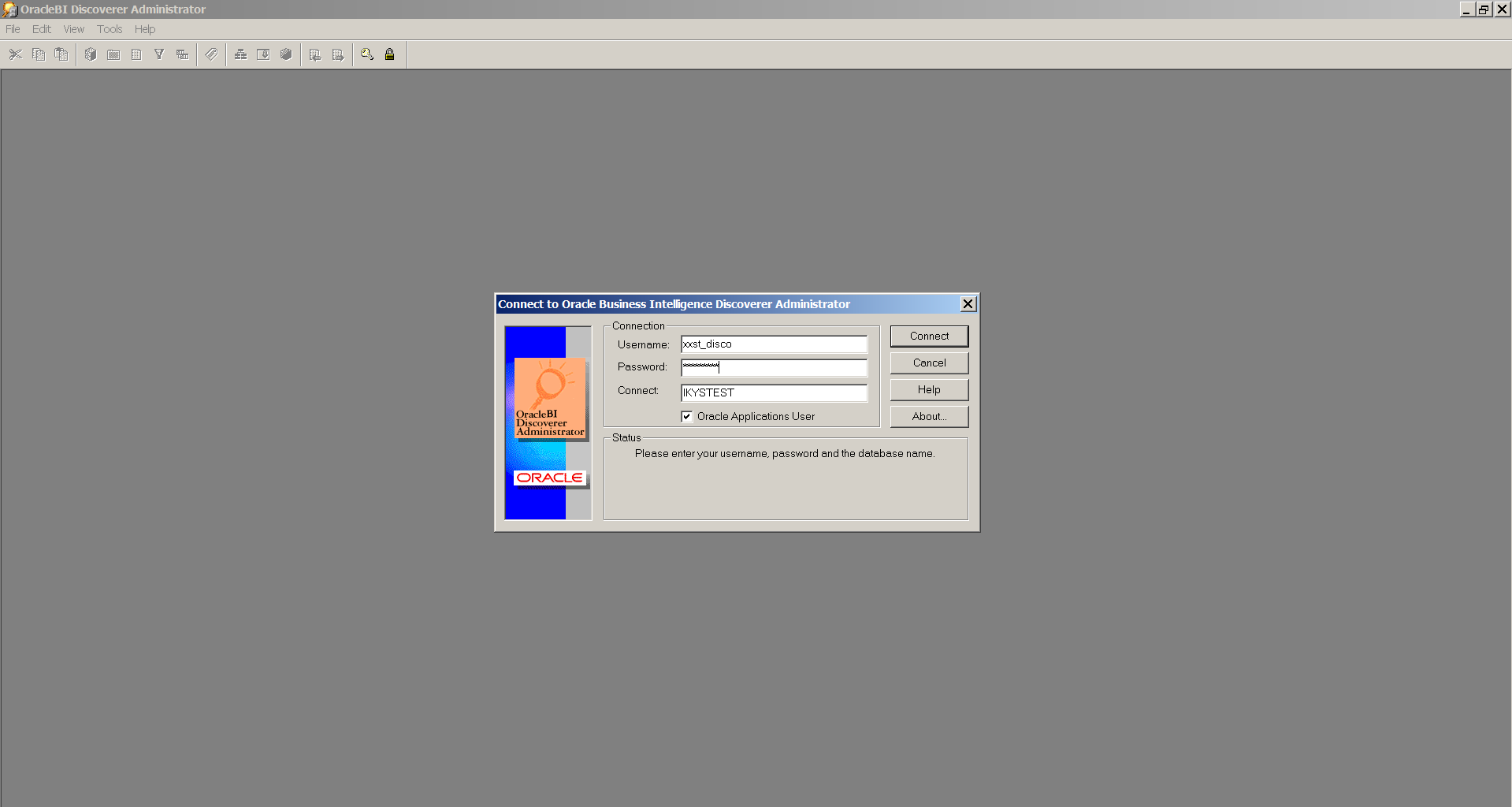 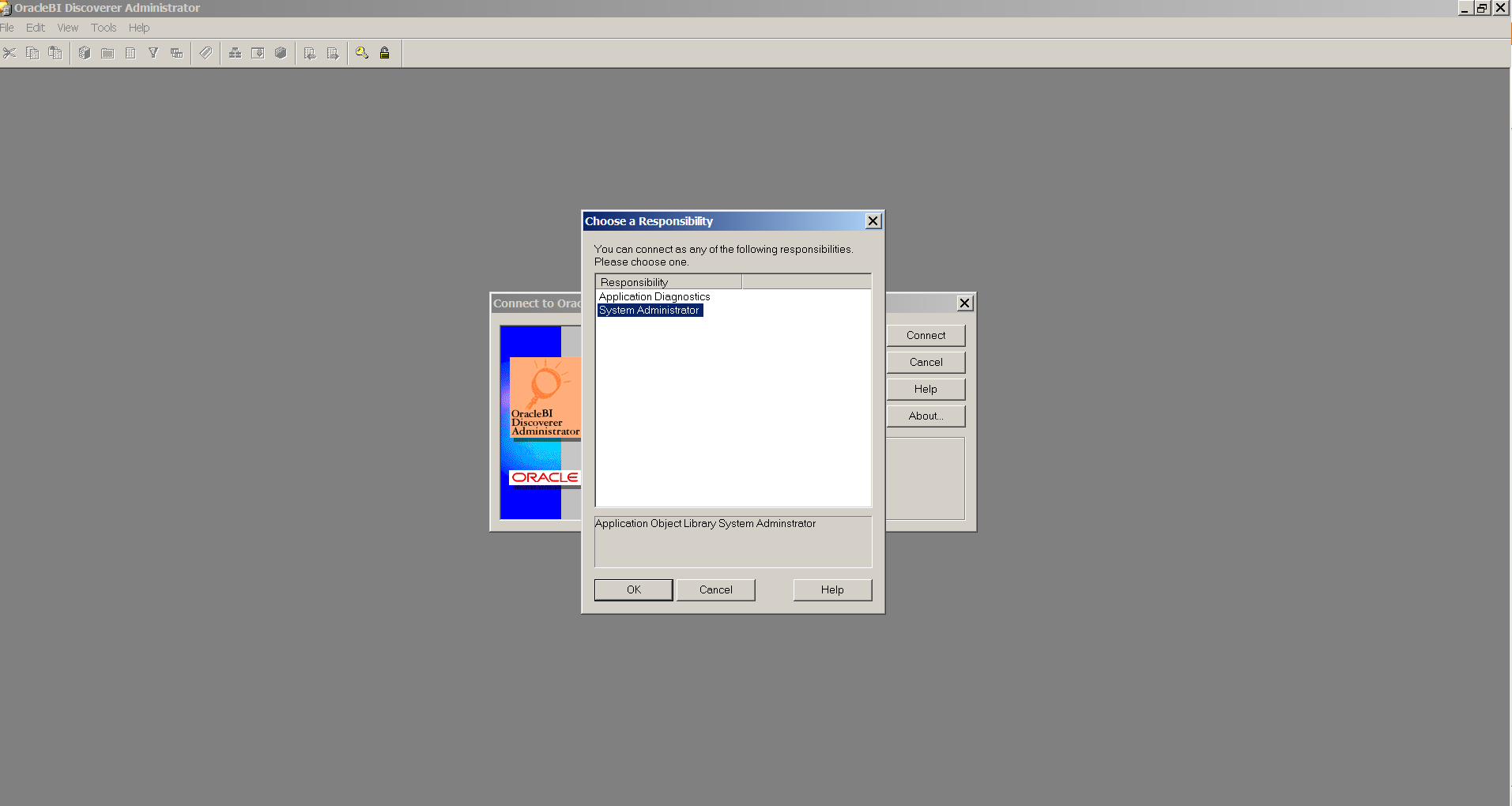 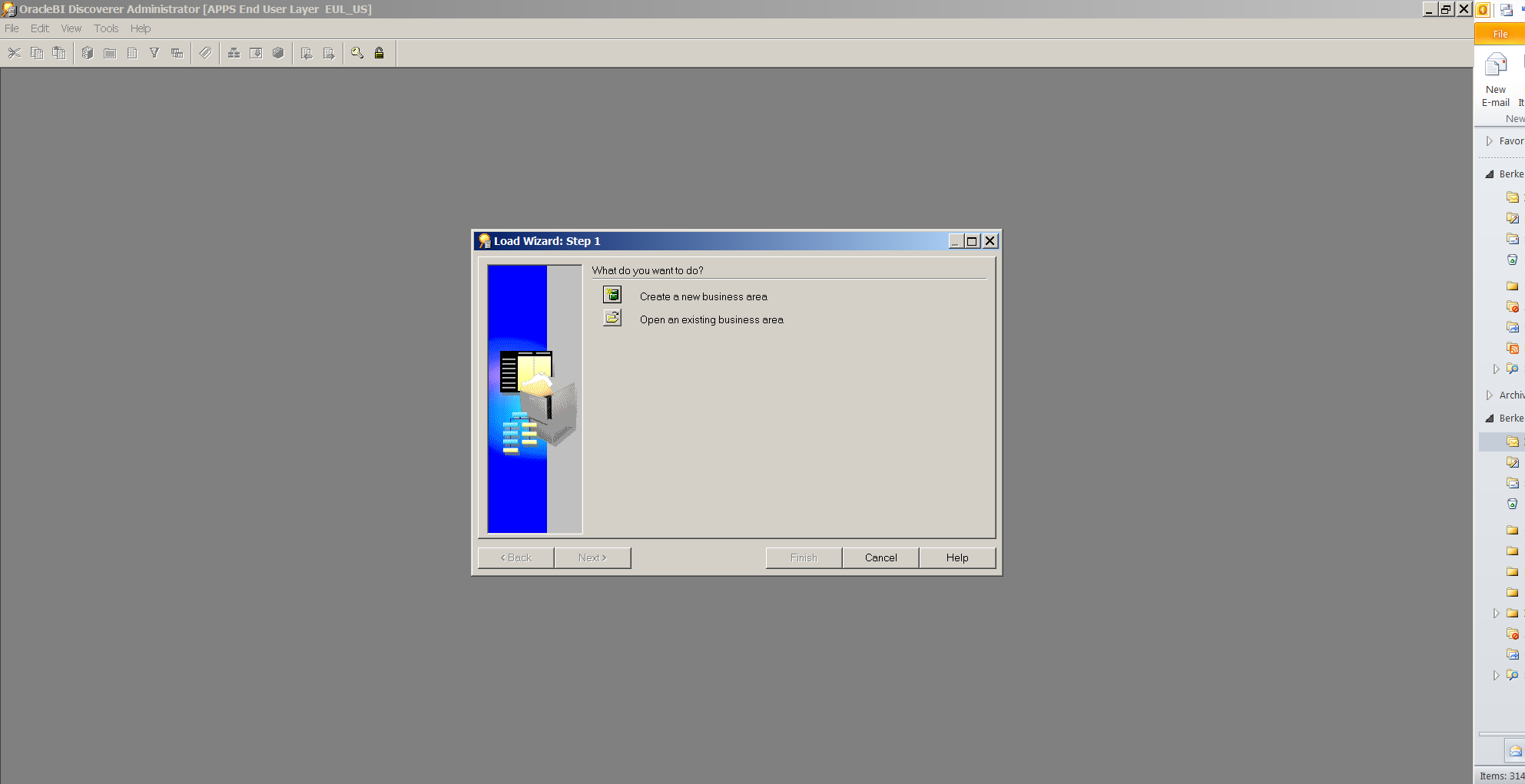 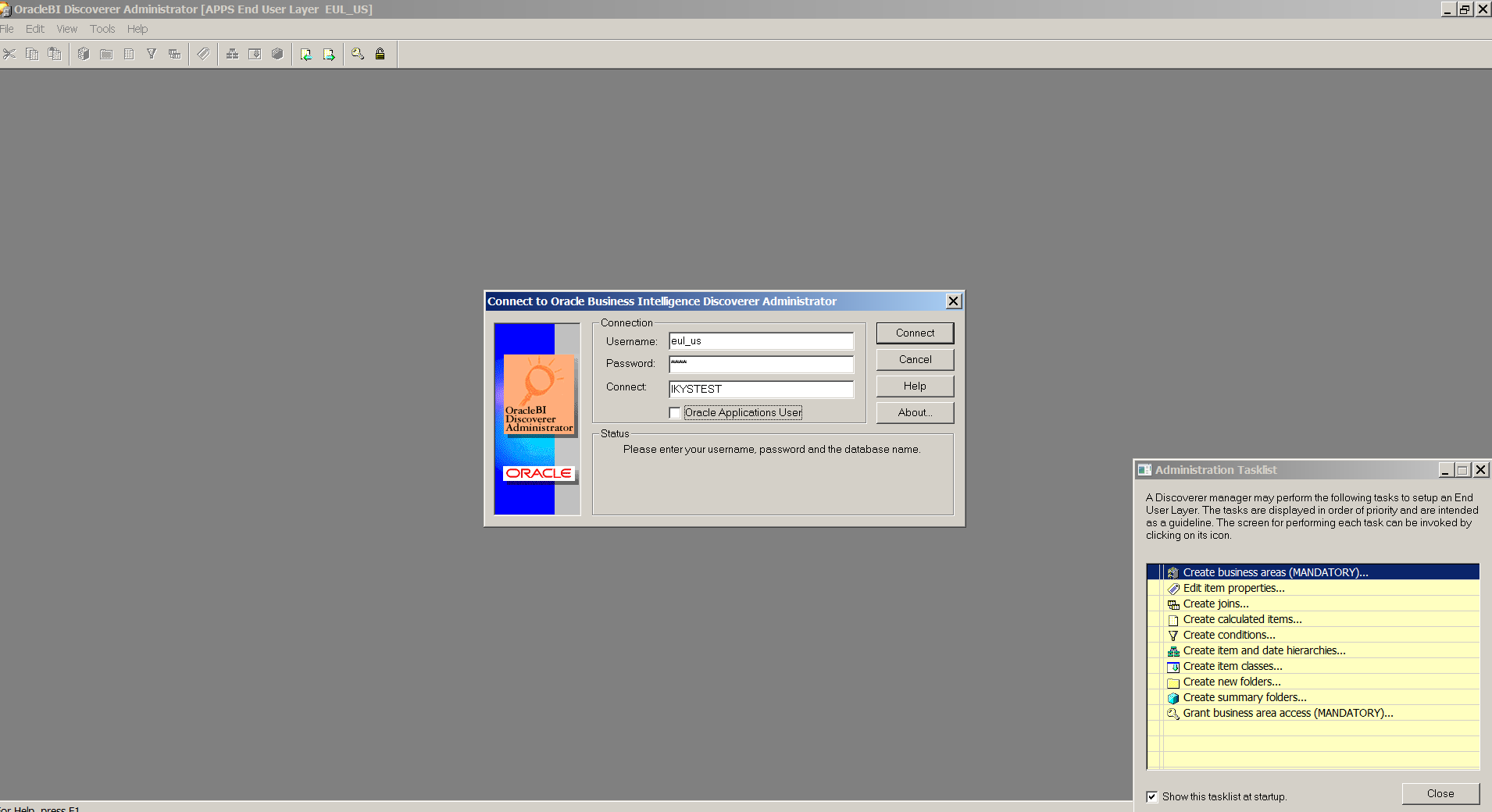 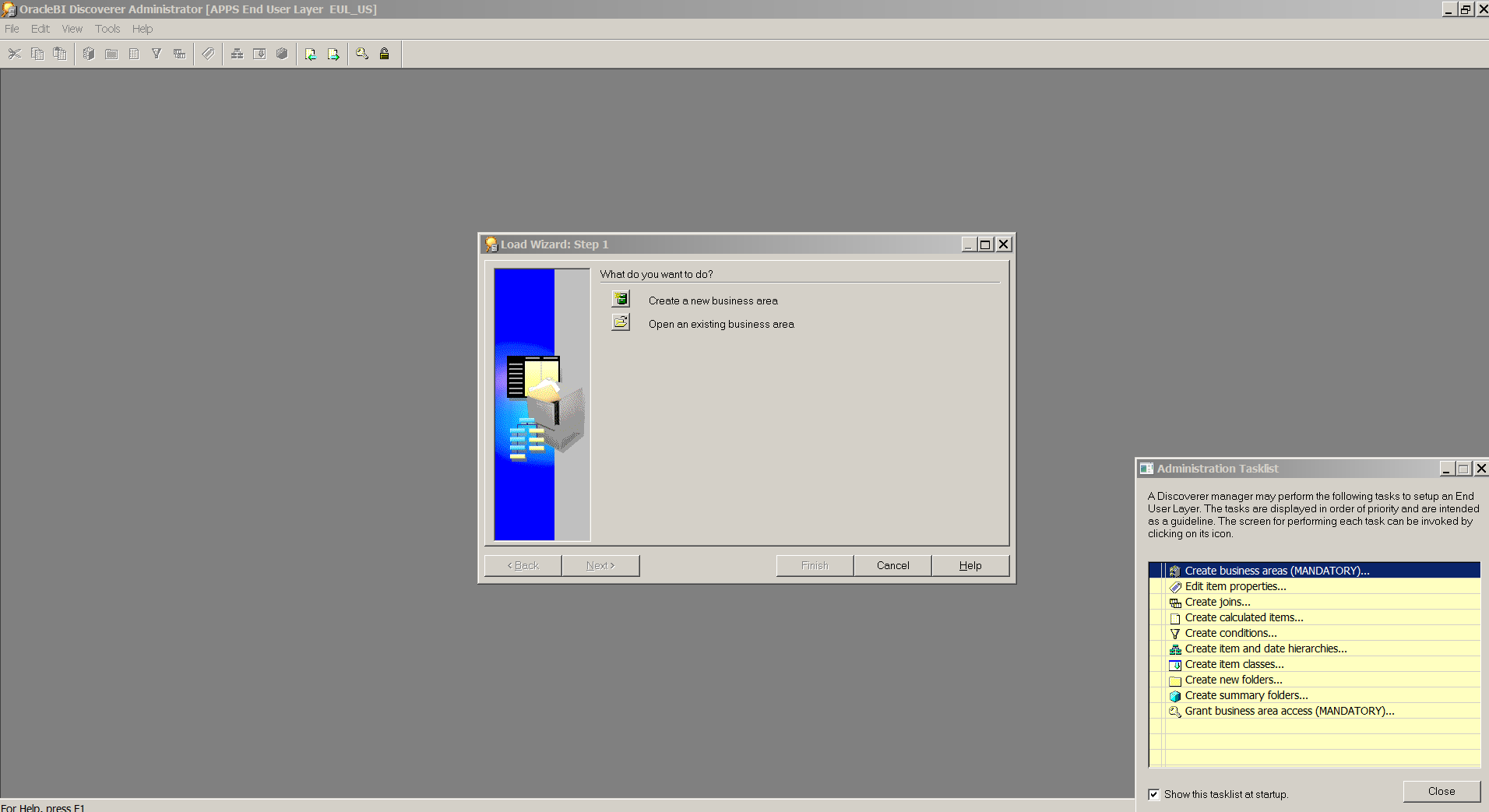 we have followed the following doucment as a refence but it didnt help. We cant track down the problem. Where do you think that we should look? Using Discoverer 10g or 11g Connecting to an E-Business Suite EUL Fails With "Authentication Failed" or "ORA-01017: invalid username/password;logon denied" (Doc ID 1468623.1) |
Re: Discoverer Application Deployment Failed
|
Administrator
|
Hi Berke,
1)Is XXST_DISCO an application user ( I mean EBS user) ? If so, select Oracle E-Business Suite user from the Connect To Drop down.. Take the necessarry action and retry. If the issue persist, continue with step 2; 2)Is the dbc file in place? If not, please transfer the dbc file from EBS to discoverer, to the location where it needs to be. Take the necessarry action and retry. 3)For EUL_US your "Connect to" selection is correct. I know the EUL_US is the EUL admin, but it might be missing Business Area grant . Please check this using Discoverer Admin tool, From the menu bar select Tools > Security and give access right for the Business Area to the EUL_US and retry |
|
Hello Erman,
Thanks to you attention and efforts, we were able to login to our newly installed 11.1.1.7 Discoverer Envrionment. It was indeed what you have suggested which is to login as an application user(Solution 1) 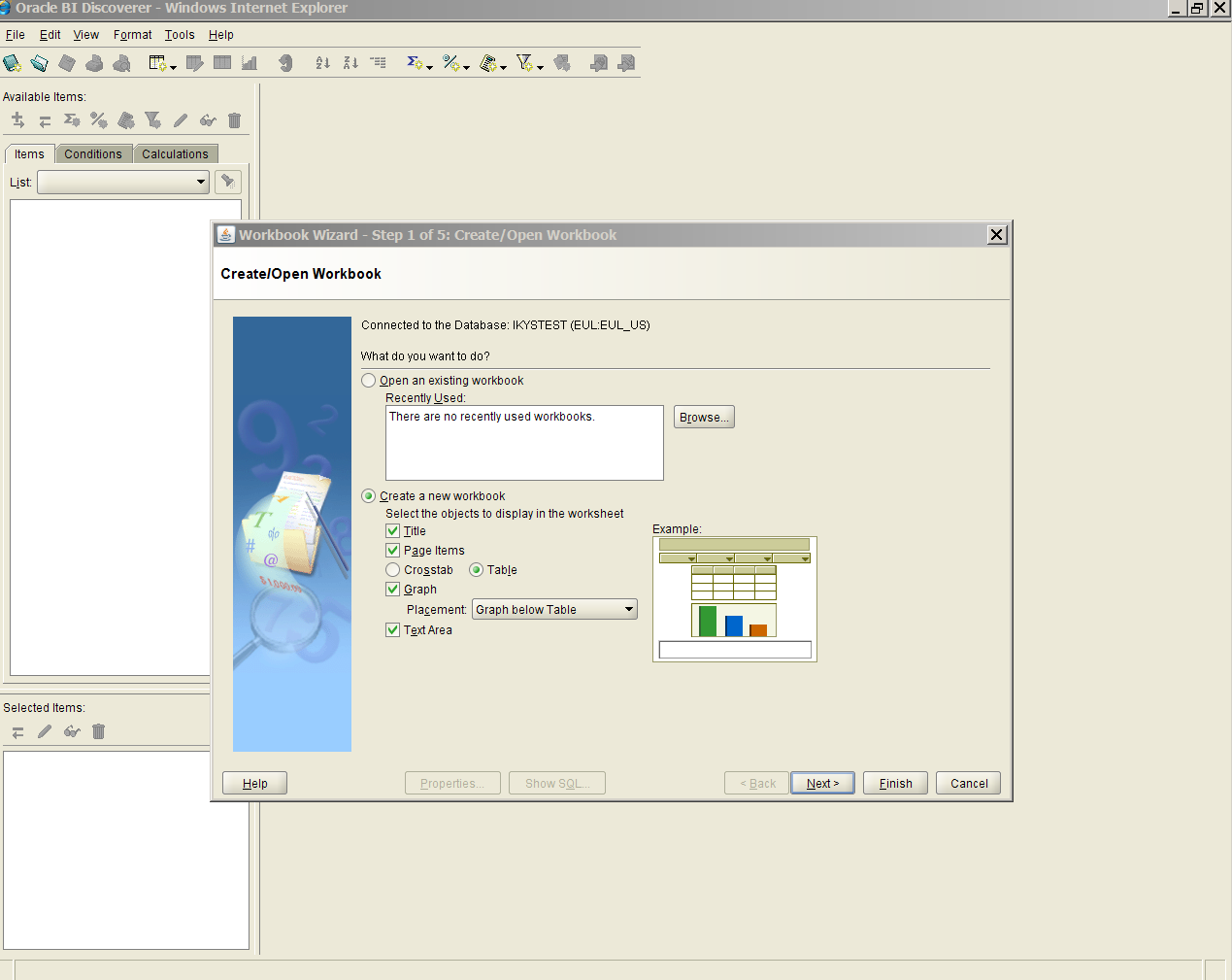 We appreciate your help Thanks a lot. |
Re: Discoverer Application Deployment Failed
|
Administrator
|
Good. you're welcome.
|
«
Return to Middleware / Weblogic
|
1 view|%1 views
| Free forum by Nabble | Edit this page |

