EBS Receiving Analyzer
|
Hi,
On R12.2.9 , DB 19c on AIX I installed EBS Receiving Analyzer. Following 2012304.1 In note 2012304.1 it is said: To run the analyzer: A. Navigate from the Inventory Responsibility to Reports > Run But after running : FNDLOAD apps/<appspw> 0 Y UPLOAD $FND_TOP/patch/115/import/afcpprog.lct PORCVANLAZ.ldt CUSTOM_MODE=FORCE Under inventory responsibility , we don't haveReports > Run: 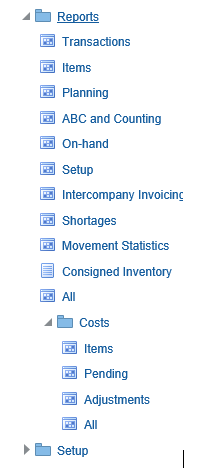 Then I added to: in Security > Responsibility > Request 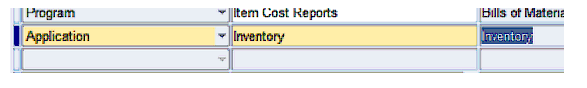 But yet, we do not have Report > Run. Thanks for help. |
Re: EBS Receiving Analyzer
|
Administrator
|
The note says:
A.To determine what report group your responsibility uses, connect to the System Administrator responsibility B. Navigate to Security > Responsibility > Define C. Under "Request Group" note down the name and query up this request group in Security > Responsibility > Request D. If there is no entry with Type=Application and Name=Inventory, then you will need to add an entry for the program "Receiving Analyzer" here. ***The concurrent process "Receiving Analyzer" should then be available within the Inventory responsibility. **So did you all the steps above? |
|
Hi,
Thank you. yes I did step D, because we had nothing , I added in Security > Responsibility > Request 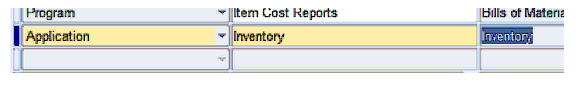 Regards. |
Re: EBS Receiving Analyzer
|
Administrator
|
1)Please send me a screenshot so that I can see you added the concurrent program definition on step D -- "If there is no entry with Type=Application and Name=Inventory, then you will need to add an entry for the program "Receiving Analyzer" here"
2)What do you have in FNDLOAD log? Maybe you couldn't load the concurrent program definition properly.. Please check that. 3)Do the following and send me a screenshot so that I can see what is returned by your query.. Navigate from the "Inventory Responsibility" to "Reports > Run" Query the single Request "Receiving Analyzer" |
|
thank you.
Should I define it here: 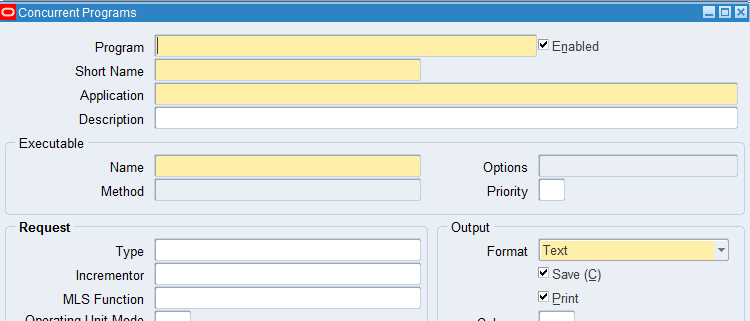 What put in fields: program, short name, application, executabel and method? Here is the FNLOAD log: view L4265899.log +---------------------------------------------------------------------------+ Application Object Library: Version : 12.2 Copyright (c) 1998, 2013, Oracle and/or its affiliates. All rights reserved. FNDLOAD: Generic Loader +---------------------------------------------------------------------------+ Current system time is 14-APR-2022 14:39:39 +---------------------------------------------------------------------------+ Uploading from the data file PORCVANLAZ.ldt Altering database NLS_LANGUAGE environment to AMERICAN Dump from LCT/LDT files (/xxxx/fs1/EBSapps/appl/fnd/12.0.0/patch/115/import/afcpprog.lct(120.7.12020000.7), PORCVANLAZ.ldt) to stage tables Dump LCT file /xxx/fs1/EBSapps/appl/fnd/12.0.0/patch/115/import/afcpprog.lct(120.7.12020000.7) into FND_SEED_STAGE_CONFIG Dump LDT file PORCVANLAZ.ldt into FND_SEED_STAGE_ENTITY Dumped the batch (EXECUTABLE PORCVANL INV , PROGRAM PORCVANL INV ) into FND_SEED_STAGE_ENTITY Upload from stage tables +---------------------------------------------------------------------------+ Concurrent request completed successfully Current system time is 14-APR-2022 14:39:41 Thanks and regards. |
Re: EBS Receiving Analyzer
|
Administrator
|
No.. Concurrent program should already be there...
Please read carefully -> Connect to the System Administrator responsibility Navigate to Security > Responsibility > Define Under "Request Group" note down the name and query up this request group in Security > Responsibility > Request If there is no entry with Type=Application and Name=Inventory, then you will need to add an entry for the program "Receiving Analyzer" here. |
|
This post was updated on .
Thanks.
I did the following: A. To determine what report group your responsibility uses, connect to the System Administrator responsibility B. Navigate to Security > Responsibility > Define 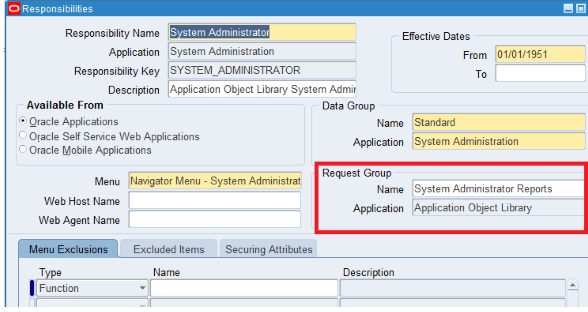 C. Under "Request Group" note down the name here is « System Administrator Reports » and query up this request group in Security > Responsibility > Request D. If there is no entry with Type=Application and Name=Inventory, then you will need to add an entry for the program "Receiving Analyzer" here. 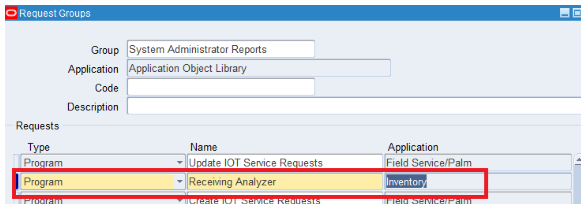 And now we can run a new request 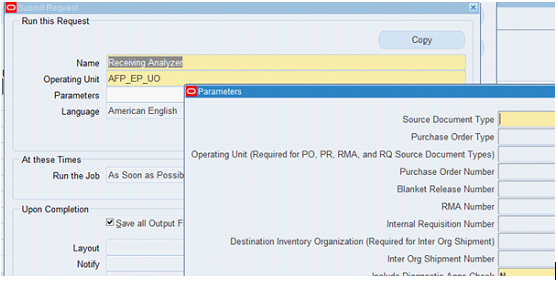 I was wrong from the begining. And with your guding I could finally do. Regards. |
Re: EBS Receiving Analyzer
|
Administrator
|
So you are okay now.. Good.
|
«
Return to EBS 12.2
|
1 view|%1 views
| Free forum by Nabble | Edit this page |

