Hi,
On R12.2.4 , to modify ssl.conf, I followed :
Log in to Oracle Fusion Middleware Control Console (for example, http://<hostname>.<domain>:<AdminServer Port>/em).
Select Web Tier Target under EBS Domain.
Select Administration > Advanced Configuration.
Select ssl.conf file for edit.
But I cannot see ssl.file:
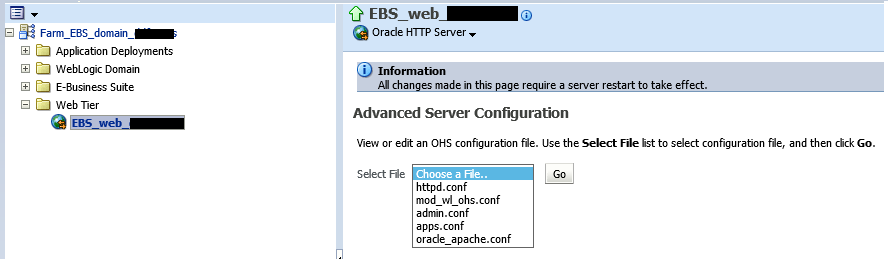
Am I in wrong place?
Thank you.